How do you use Google Analytics?
Most website owners — and even many digital marketing experts — use Google Analytics for just checking daily or weekly traffic.
We seriously hope that you are not committing that same mistake.
Google Analytics is a wonderful and very powerful tool that provides valuable insights and information that businesses can use to improve their marketing and business strategy. However, if you are just using it for checking daily traffic, it’s not going to prove very useful.
Google Analytics is much more than that, and it is important that you are leveraging its full potential.
If not, this article will help you get started.
In this blog post, we are going to share 7 Google Analytics tips that will give you dozens of new ideas to improve your marketing and business strategy.
Let’s begin.
Tip #1: Goal setting
One of the best features of Google Analytics is to set up and track business goals.
The right kind of goals help you track important metrics and key performance indicators (KPIs), such as:
- The number of leads you get
- The number of users that download your free guide or white paper
- Newsletter signups
- The total number of people who sign up for your trial service
- Purchases
Etc.
However, you can only do that if you have set up goals in your Google Analytics account.
As you might know, there are four different types of goals that you can set up in Google Analytics. Those four types are:
- Destination goals
- Duration goals
- Sessions goals
- Events
Tip #2: Assign monetary values to goals

Setting up goals is essential. However, you can take it to the next level by assigning monetary values to your goals.
Until you assign a monetary value to your goals (and conversion path) you won’t be able to accurately track how much money you lose whenever a potential lead exits the funnel. Similarly, you won’t be able to identify your best performing and most lucrative channels.
It is not uncommon to later find out that a channel — which was responsible for the most conversions — was actually losing you money. Therefore, it is important to every bit of information that you can, and assigning monetary values to goals is the first step towards it.
To assign a monetary value to your goal, browse to the admin section of the Google Analytics account, select the correct ‘view’, and click ‘Goals’.
There, you will see a list of all your goals. Click on one, and you will be able to assign the monetary value.
Tip #3: Study conversion paths
Do you have reliable information on the conversion path your customers take? Chances are that you won’t have that information. In fact, very few business owners are aware of that data, and that’s why they fail to fully leverage their most profitable conversion paths.
You see, it is not always the case that someone finds your website, reads an article or two, and buys from your right there and then. Today, it rarely works that way.
Usually, a customer takes multiple paths.
For instance, they may see an ad, click on it, read some content, visit your website again from a different device, purchase the product, etc.
It’s complicated.
Studying and examining your top conversion paths can give you valuable insights on how your customers usually behave — instead of how you think they behave.
In your Google Analytics account, go to Conversion reports > conversions > multi-channel funnels > top conversion paths.
There, you will be able to see the top 10 conversion paths by default.
It is then up to you to think of better ways to leverage this information.
Tip #4: Dive into audience data
Do you know your audience well?
- To which age groups do they belong?
- What kind of interests do they have?
- Are most of them males or females?
Unless you have empirical data to back your “guesses”, it’s not worth anything.
Google Analytics audience data gives you the exact information you need to learn more about your target audience and potential customers.
Use the Audience Demographics section (Audience > Demographics) to learn more about the people you are marketing to. You can learn genders, their interests, their age groups, and much more.
If you want to learn more about your audience and site visitors, read exploring Google Analytics Audience reports and data.
Tip #5: Create custom visitor segments
Once you understand the different types of visitors your website receives, it would be a good idea to create custom visitor segments.
In the Audience reports section, click Overview, and click the little arrow left to the All Sessions icon.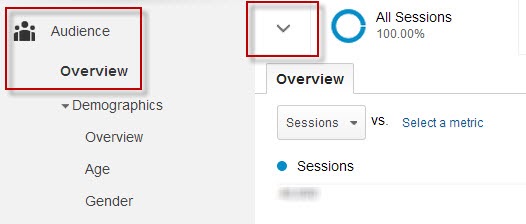
There, you will be able to create custom audience segments based on the information you decide to put in.
You can define age groups, gender, language, affinities, etc.
Tip #6: Create goals based on custom audience groups
Now that you have multiple audience groups, it would also be a great idea to test these different groups against each other.
Instead of getting one generic overview, you will be able to learn the exact behavior each audience group exhibits on your website. Moreover, by different goals based on different (custom) audience groups, you will be able to identify which audience group is the most profitable for your business.
This information also comes in handy when you are running PPC ads ( Facebook ads or Google AdWords).
Tip #7: Don’t forget annotations
It’s a simple yet very important tip to remember when you are using Google Analytics.
Always add annotations that represent any major update or change.
Annotations are small ‘notes’ that you leave on your Google Analytics timeline as a way to keep tabs on why things happened and when.
For example, it’s a good idea to leave an annotation before releasing an important press release, running a major marketing campaign, or redoing your website design.
Annotation can be set to “public” or “private”. So if you are not the only one to track your GA account and other people are also leaving annotations, it would be a good idea to make public annotations.
What’s next?
Google Analytics is a wealth of information, and it can be overwhelming at times.
If you want to learn more about Google Analytics, read the following articles:
