Google Analytics is by far the most powerful and widely-used web analytics application.
Whether you have a blog, a small e-commerce store, or a large company website, you need analytics and data to understand how visitors engage with your website, which traffic sources work best for you, which landing pages generate the best results, and so on.
However, looking at Google Analytics for the first time can be very daunting. There are so many things to see, so many different reports to go through, so much data to evaluate: it can be very confusing.
More importantly, Google Analytics can be overwhelming especially for beginners. They can get so lost in various reports and metrics that they fail to extract the necessary information they need to keep their business up and going. In this post, we will solve this problem for beginners.
In this blog post, we are going to list a few very important Google Analytics metrics that beginners should monitor regularly.
Note: The following list of metrics is by no means exhaustive or comprehensive. There are plenty of things that you can do in Google Analytics. However, the following metrics give beginners a good start. It shows what (and where) are some of the important Google Analytics metrics and data points that they need to regularly monitor.
Let’s begin.
1. Traffic acquisition
One of the main usages of Google Analytics is to identify how you are getting website visitors.
With the help of this report, you can learn about two important things:
- You can identify your most profitable and biggest traffic-generating channels. For example, you can learn whether it is SEO or social media that generates the most amount of traffic to your website.
- Second, you can identify the worst performing source of traffic. So, depending on your niche and target audience, you can either improve it or stop spending more money and efforts into it.
From where do you get all this information in Google Analytics?
Login to your Google Analytics account. From the Google Analytics Dashboard, hit ‘Acquisition’ and select ‘Overview.’
On that page, you can see a pie chart that shows traffic distribution of all the different channels, such as direct traffic, organic search, referral traffic, social traffic, email traffic, paid search traffic (if any), etc.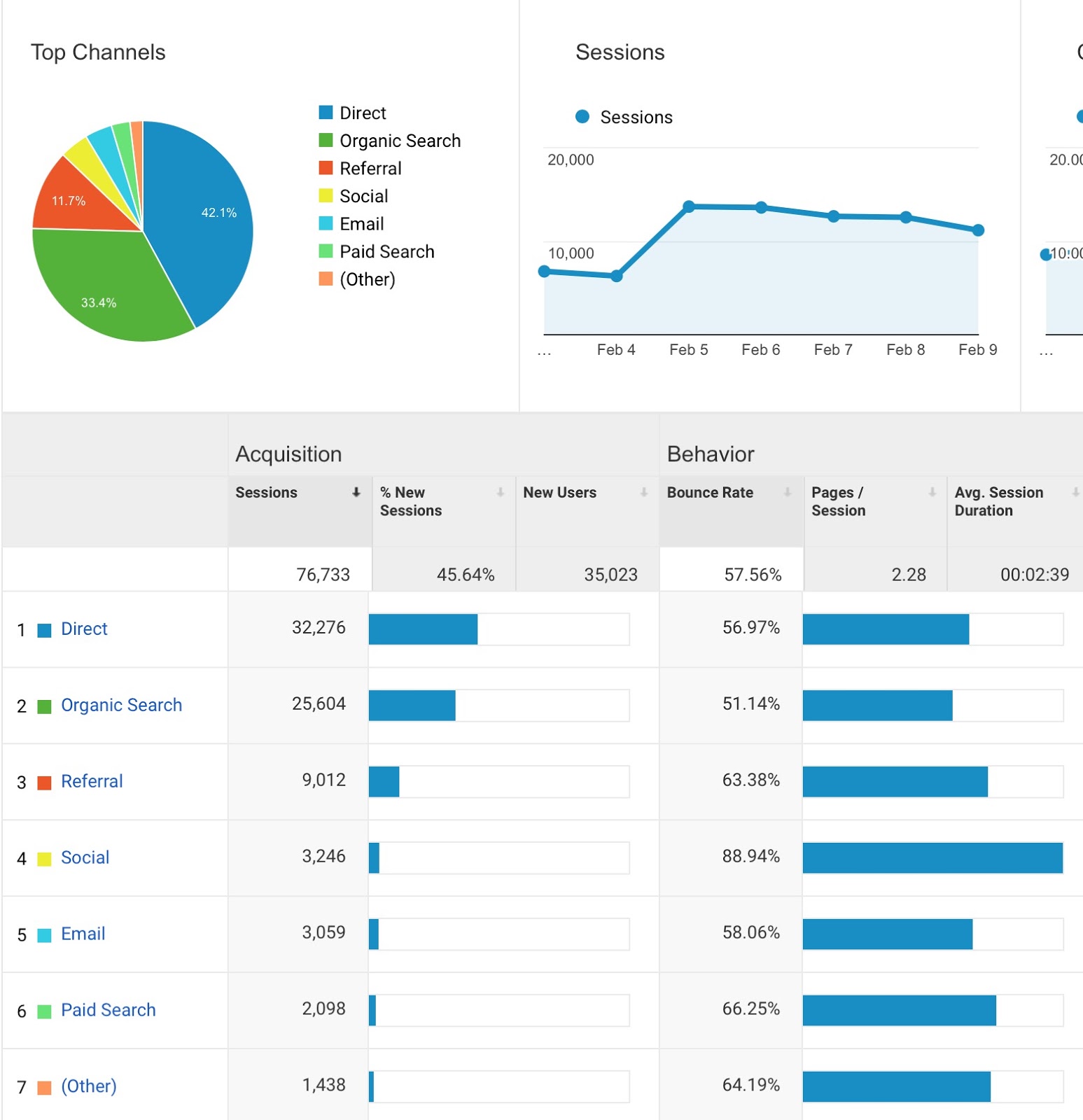
Moreover, you will also be able to see the percentage of new sessions for each traffic source.
Lastly, an important thing to note here is the average session duration for each traffic source. For example, in the above screenshot, you can see that traffic coming from social has a better average session duration time.
If you want to learn more about traffic acquisition reports, read: exploring Google Analytics Acquisition reports and data.
2. Best-performing landing pages
The second important thing that beginners users should note in Google Analytics is the best-performing landing pages.
It is crucial to identify the pages that perform best as it opens a ton of new marketing opportunities. We will learn more about it later, but first, let’s discuss how to get to this report.
From the Google Analytics Dashboard, click the ‘Behavior’ report. Then click the ‘Site Content’ tab and finally browse to ‘Landing Pages.’
Once you identify the top landing pages, you can do a lot of things.
For instance, you can visit all those pages and see if each has the right call-to-action (CTA). You should also reconsider the lead-generating opportunities on those pages. Having the right call-to-action on high-performing landing pages can dramatically increase the speed by which you get more prospects into your system.
Lastly, you should also take a look at the bounce rate for each of those best-performing landing pages.
Since you are already receiving a good amount of traffic to these landing pages, a high bounce rate can be very detrimental. If the bounce rate is above 60%, you should start inspecting the relevant landing pages and look for possible solutions to bring down the bounce rate.
3. Visitor metrics
There is a bunch of different visitor metrics that beginners should monitor. We are going to combine all of them under this heading, visitor metrics.
By now, you would have identified the traffic sources and the best-performing landing pages on your website. However, there is one important piece missing to complete the puzzle.
You also need to learn how the website visitors interact with your site. Knowing how your visitors use your website and engage with it can dramatically improve your website’s conversion and sales funnel.
For example, do you know how many pages an average user visits on your website before she makes the purchase? Do you know how much time they spend on your website? Do you know the bounce rates of different web pages?
All those are important numbers that directly or indirectly affect your marketing efforts.
In summary, you should keep an eye out for at least the following five visitor metrics:
- Total visits
- Unique visitors
- Pages per visit
- Average time spent on site
- Bounce rate
Apart from tracking these five visitor metrics, there are two more points that you should remember.
Each industry or niche is different. What works for someone else may not work for you. Similarly, a gardening blog may not have the same bounce rate as a high-tech B2B IT company website. You need to identify the difference and constantly improve by comparing with your past performances. On the other hand, if you have industry averages, you can use industry averages to compete as a reference point.
But there is no definite answer for, say, the “perfect” bounce rate or conversion rate.
A small website may convert a visitor into a lead or close the sale on just one page. For such a website, it doesn't matter if a visitor visits just one page or visits 10. On the other hand, a website that sells high-ticket items may require at least 4-5 page visits from a customer before she decides to buy. For the second website, that metric matters.
Lastly, make sure to keep an eye out for any major rise or dip in traffic.
If you spot a major rise or dip in any of these visitor metrics, investigate and try to identify the reason why it happened.
Also, take into account any activity that might affect any of these visitor metrics.
For example, you may have redesigned your website recently and that result in a high bounce rate. In that case, investigate, find the problem, and fix the issue.
Google Analytics — and the right set of visitor metrics — can help you identify any such problem. Just make sure that you are constantly on the lookout.
If you want to learn more about Google Analytics and how to turn insights into action, read the following articles:
