Google AdWords is one of those tools for online marketers and advertisers that is easy to get started but very hard to master.
While you can start with Google AdWords campaigns fairly quickly, you are almost never sure if your campaigns are performing at their very best — with a high conversion rate at the least possible cost.
Moreover, it is also important to understand that most of your competitors would be employing the same basic tips and tricks. If you want to sneak ahead of your competitors, you will require something different — something extra.
In this blog post, we are going to share with you exactly that.
Following are 5 advanced Google AdWords tips and tricks that online marketers rarely use for their search engine marketing campaigns.
Note: If this article is too advanced for you, read the Google AdWords tips and tricks for intermediate-level marketers
1. In-market audiences

There is no secret that Google has a ton of data on everyone.
They know what you like; they know what you are searching for; they know exactly what you are clicking on.
They have Google the search engine, Google Analytics, Google Search Console, Google Optimizer, and Google AdWords, among many other tools, that consistently feed them this data. In short, they know everything about you as well as the audience you are trying to target with your PPC marketing campaigns.
What do you think Google does with all that data?
To an extent, Google collects a lot of that information so that it can be offered to online advertisers, which means you — as an online marketer — can use that wealth of information to take your ad campaigns to the next level.
A recent feature in Google AdWords, in-market audiences, allows you to look beyond the basic demographic options and target people that are in the market for a specific product. Google determines that group of audience based on their behavior on the internet — which Google tracks.
The following screenshot shows a few available in-market audiences that you can target.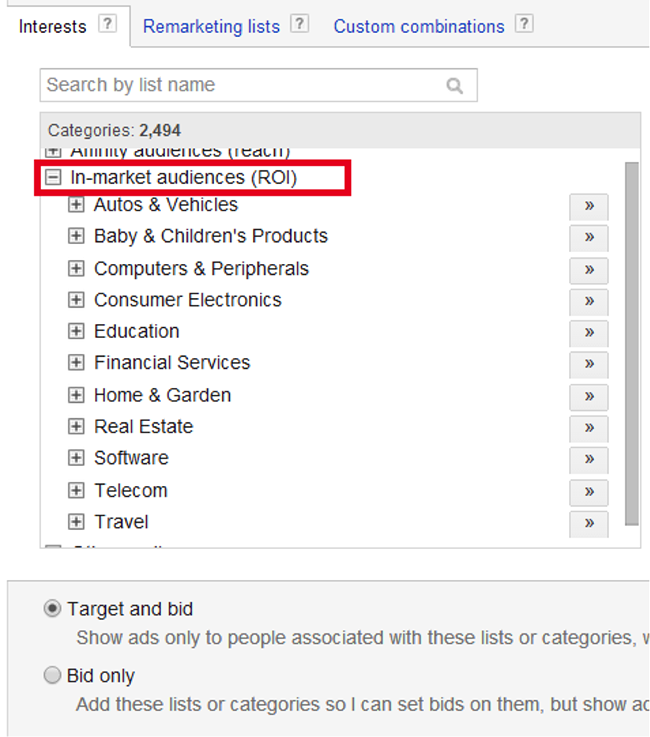
Pro tip: Use in-market audiences on top of your keywords that you are already targeting for maximum effectiveness.
2. AdWords dynamic ads
Have you ever run remarketing ads? They are great and have the ability to significantly increase conversions.
Any online marketer worth his salt would recommend remarketing ads.
However, there is just one problem with them.
When it comes online e-commerce stores with dozens and dozens of products, you run a remarketing campaign and end up serving ads without knowing the exact product the visitor looked on your website.
And if it is the wrong one, that pretty much kills the purpose of retargeting.
For instance, suppose you have a general online store, like Amazon.com. A visitor looked a pressure cooker on your website, but you run a remarketing ad showing her the beautiful silk dress you have in your store.
Doesn’t make sense, right?
Google AdWords allows you to do product-specific marketing.
You can identify the products people looked up and serve a relevant ad for the best possible results.
Here is a step-by-step guide by Google on how to set up dynamic ads.
3. Schedule ads strategically
Imagine this.
You run a campaign to generate more leads for your business. You want people to pick up the phone and inquire about a certain product or service you are offering.
A prospect sees the ad, becomes a hot lead, picks up the phone, and dials the number. The only problem is that it’s 2:00 in the morning where your office is, and there is no one to pick up the phone.
That’s a wasted opportunity.
Furthermore, that lead was hot on 2:00 in the morning. The next morning, the chances are that the person may not feel the same urge anymore. A burning need becomes a passive query at best when the opportunity is missed.
This is why ad scheduling is such an important factor for successful ad campaigns.
In fact, there are multiple reasons to schedule your ads. Here are two of them:
- Schedule your ads to match them with your office timing.
- If you are working in a different time zone — for example, you have an office in Berlin while you are targeting people in the United States of America — you would have to schedule your ads to sync up the timing.
- If you have determined that your audience — for one reason or another — respond more during certain hours, you should schedule your ads.
Google AdWords allows you to do that if you browse to advanced campaign settings.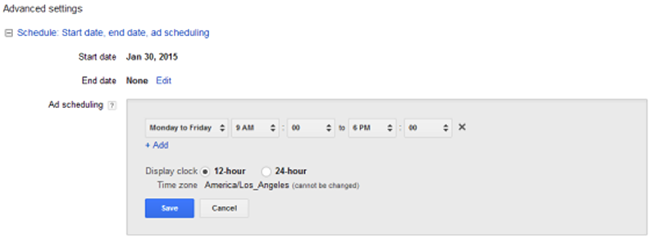
4. IP exclusions
Whichever industry or niche you are in, know that there is more than a 95% chance that your competitors are clicking on your ads.
You’d be surprised to know how many of them do that.
As a result, your numbers are skewed, you bear more costs, and — more often than not — you end up killing such campaigns because of the high CPC and a lower conversion rate.
In addition, even some of your employees can end up clicking your ads. You don’t want that.
That’s where IP exclusions come in.
The trick is simple.
You identify your competitor’s IP addresses and then block those IPs.
Read this article on how to find an IP address. You can also read how to find IP addresses for businesses to learn how to find a competitor’s IP addresses.
Once you have the IP addresses that you want to block, find “IP addresses exclusion” in your AdWords account settings and paste them in.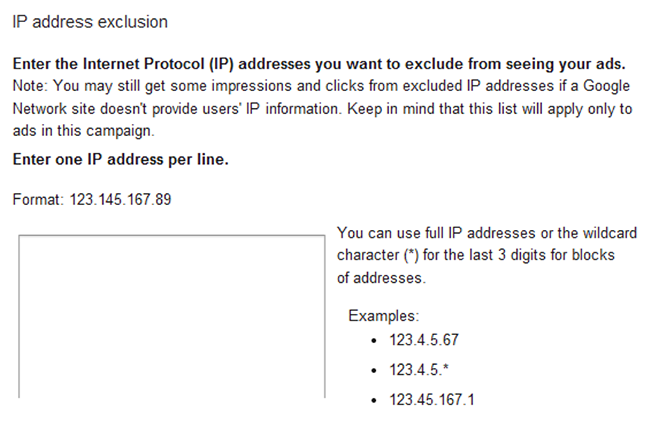
Your competitors won’t be able to find and click your ads anymore.
5. Managing Display Network campaigns
While many digital marketers pay a lot of attention to Search Network campaigns, Display Network campaigns rarely get the same kind of love.
They are often started and neglected after that. That’s a mistake that you have to make sure that you are not doing.
When used correctly, Display Network campaigns can drive a lot more traffic, conversions, and brand awareness than Search Network campaigns — depending on your specific business type, niche, and target audience.
However, to ensure that you will have to carefully manage your Display Network campaigns. One important aspect of doing that is to leverage Topic Targeting options that you have at your disposal.
There are over 1,700 categories and subcategories to choose from, which would allow you a more granular level of control on which types of web pages your ads are displayed on.
Context is important, after all, if you want to make sales and convey the right type of message.
In short, you can — and should — vigilantly inspect the web pages that your display ads appear on. If there is a web page that has no business showing your ad and if it doesn’t add any value to your marketing goals, remove that web page. Google allows you that option.
With the help of the Placement report, Google AdWords shows you the web pages that your ads appear on. The Placement report also shows you important metrics, such as impressions, clicks, conversions, etc. so you can make an informed and data-driven business decision.
Just go through that list, weed out the bad web pages that do not help you fulfill your marketing goals (despite the number of impressions and clicks) and take them out.
With Managed Placement, you can take better control of your Google AdWords Display Network campaigns and stop paying for junk traffic that doesn’t add to the profit.
Parting advice
Each business is different, so all these tactics may or may not work for you. Therefore, be sure to test each of these advanced tips and tricks and see what works for your business and target audience.
If you have any questions, feel free to reach out to us.
