Internal linking is a critical component of any successful SEO strategy, yet it’s often overlooked. These links not only help search engines understand the structure of your site but also guide users to valuable content, improving their experience.
But how do you know if your internal linking strategy is effective?
In this post, we’ll break down the benefits of internal links, explore key metrics to measure their success, and share best practices to help you optimize your approach.
What are internal links?
Internal links are hyperlinks that connect one page of a website to another page within the same domain. They play a pivotal role in guiding both users and search engines through your site.
Unlike external links, which connect to pages on other domains, internal links keep visitors engaged with your content and allow you to shape the flow of traffic within your website.
Types of internal links
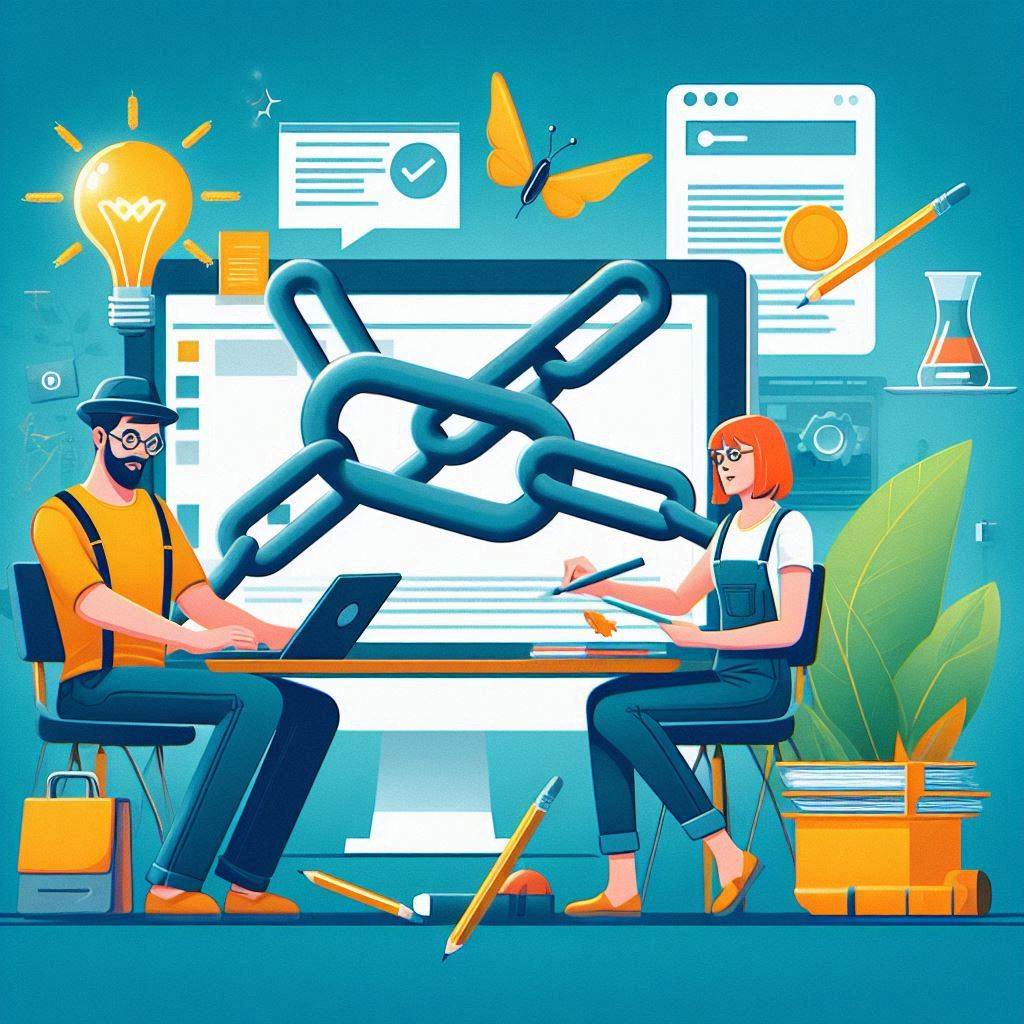
There are two main types of internal links that serve different purposes:
- Navigational links: These are typically found in menus, footers, or sidebars and are designed to guide users to key sections of your website. For example, links to a homepage, product categories, or a contact page fall under this category.
- Contextual links: These are embedded within your content and often point readers to related articles, blog posts, or resources. Contextual links provide additional value by connecting users to relevant information they find helpful.
For example, a blog post on "content marketing" might link to related posts on "SEO best practices" or "keyword research." This not only improves user experience but also strengthens the authority and visibility of the linked pages.
What are the benefits of creating internal links?
A well-planned internal linking strategy can significantly impact your website’s performance. Here are the key benefits:
Improved navigation
Internal links make it easier for users to explore your site and find what they’re looking for. By linking strategically, you guide visitors to important pages, creating a smoother and more enjoyable user experience. For example, e-commerce sites often use internal links to connect product pages to category pages, helping shoppers navigate effortlessly.
Better link equity distribution
Every page on your website has a certain amount of link equity (or "link juice") that contributes to its ability to rank in search engines. Internal links allow you to distribute this equity strategically, ensuring that high-priority pages, such as landing pages or product pages, receive the attention they deserve.
Enhanced crawlability
Search engine bots rely on links to discover and index content on your site. If a page isn’t linked internally, it risks being overlooked by search engines. Internal links ensure that all your site’s pages are properly crawled, which is especially important for large sites with complex structures.
Higher engagement
By guiding users to additional content that matches their interests, internal links encourage longer visits and reduce the likelihood of users leaving after viewing only one page. This creates a more engaging experience.
Boosted conversions
Internal links can guide users to high-conversion pages, such as those with signup forms, product details, or pricing information. For example, a blog post discussing the benefits of a product can link directly to a purchase page, simplifying the buyer’s journey.
Metrics to measure the effectiveness of internal links
Measuring the success of your internal linking strategy involves analyzing specific metrics. Let’s explore the most important ones in detail:
1. Crawl depth
- What it is: Crawl depth measures the number of clicks it takes to reach a specific page from your homepage. Pages that require fewer clicks are considered to have a shallow crawl depth, while pages buried deep within the site have a higher crawl depth. The lower the crawl depth, the better it is.
- Why it matters: Pages with a shallow crawl depth are more accessible to both users and search engines. They are more likely to be indexed and ranked, as search engine bots prioritize pages that are easier to reach.
- How to track it: Use tools like ScreamingFrog or Google Search Console to identify pages with high crawl depth. If important pages are buried too deep, adjust your internal linking strategy to bring them closer to the homepage.
2. Bounce rate
- What it is: Bounce rate refers to the percentage of visitors who leave your site after viewing only one page. A high bounce rate may indicate that users didn’t find the content engaging or relevant enough to explore further.
- Why it matters: Reducing bounce rates is critical for improving user engagement and signaling to search engines that your site provides valuable content. Effective internal linking can guide users to other pages of interest, keeping them engaged.
- How to track it: Analyze bounce rates in Google Analytics. For instance, if a blog post has a high bounce rate, consider adding links to related content or resources that encourage further exploration.
3. Pages per session
- What it is: This metric represents the average number of pages a user views during a single visit. Higher pages per session indicate that users are navigating through your site effectively.
- Why it matters: Encouraging users to explore more pages can lead to increased engagement and better exposure to your content or products. Internal links from and to relevant blog posts is an excellent way to improve the pages-per-session metric.
- How to track it: Monitor this metric in Google Analytics. Aim to create engaging content with links that naturally lead to related pages, such as a "You might also like" section.
4. Time on page
- What it is: Time on page measures the average amount of time visitors spend on a specific page. This metric is a good indicator of how engaging and relevant your content is.
- Why it matters: Longer time on the page suggests that users are finding your content valuable. Internal links that direct users to in-depth resources can help increase this metric.
- How to track it: Check your "time on page" metric in Google Analytics. Review the linked pages to ensure they align with user intent and provide useful information.
5. Page authority
- What it is: Page authority is a score that predicts a page’s ability to rank in search engines. It is influenced by the quality and quantity of internal and external links pointing to the page.
- Why it matters: Internal links help distribute link equity, boosting the authority of key pages. Pages with higher authority are more likely to rank well in search results.
- How to track it: Use tools like Moz or Ahrefs to assess page authority. Identify underperforming pages and add internal links from authoritative pages to improve their rankings.
6. Conversion rate
- What it is: Conversion rate measures the percentage of visitors who complete a desired action, such as signing up for a newsletter, downloading a resource, or making a purchase.
- Why it matters: Internal links can guide users to high-conversion pages, directly impacting your bottom line. For instance, linking to a case study or testimonial page can build trust and encourage conversions.
- How to track it: Measure conversion rates in Google Analytics or your preferred analytics tool. Use internal links strategically to funnel traffic to conversion-focused pages.
Best internal linking practices
To get the most out of your internal linking strategy, follow these best practices:
- Use descriptive anchor text: Anchor text should provide context about the linked page. Avoid generic phrases like "click here" and opt for specific, keyword-rich descriptions instead.
- Prioritize key pages: Identify high-value or underperforming pages and link to them strategically to improve their visibility and authority.
- Maintain a logical structure: A well-organized site structure makes it easier for users and search engines to navigate. Consider using a hierarchical structure where important pages are linked prominently.
- Avoid over-linking: Too many links on a single page can dilute their value and overwhelm users. Focus on quality over quantity.
- Fix broken links: Regularly audit your site to identify and repair broken links. Broken links can harm user experience and SEO performance.
- Use analytics tools: Platforms like Google Analytics, Google Search Console, and Ahrefs can provide valuable insights into the performance of your internal linking strategy. Use these tools to identify areas for improvement.
Key takeaways
Internal linking is more than just a technical SEO task—it’s a way to enhance user experience, improve site structure, and boost conversions.
By monitoring key metrics like crawl depth, bounce rate, and conversion rates, you can fine-tune your strategy for better results. Combine these insights with best practices to create a site that’s easy to navigate, engaging for users, and optimized for search engines.
