Archived
95/100
Average SEO score of top 100 sites: 75%
This website received an SEO score of 95 out of 100, which is higher than the average score of 75. Our analysis has identified 6 important issues that can be addressed to further enhance your website's performance and improve its search engine visibility.
6 Failed
2 Warnings
40 Passed
Common SEO issues
Score: 91
Failed: 1
Warnings: 2
Passed: 17
Meta Title
- Congratulations! Your webpage is using a title tag
Meta Description
- Congratulations! Your webpage is using a meta description tag
Google Search Results Preview
Desktop version
https://backlinko.com/google-search-consoleGoogle Search Console: The Definitive GuideThis guide has everything you need to know about the Google Search Console. If you’re new to SEO, I’ll show you how to get started with the GSC. And if you’re an SEO pro? I’ll reveal advanced tips, tactics and strategies that you can use to get higher rankings. Bottom line: If you want to …
Mobile versionhttps://backlinko.com/google-search-consoleGoogle Search Console: The Definitive GuideThis guide has everything you need to know about the Google Search Console. If you’re new to SEO, I’ll show you how to get started with the GSC. And if you’re an SEO pro? I’ll reveal advanced tips, tactics and strategies that you can use to get higher rankings. Bottom line: If you want to …
Most Common Keywords Test
- There is likely no optimal keyword density (search engine algorithms have evolved beyond keyword density metrics as a significant ranking factor). It can be useful, however, to note which keywords appear most often on your page and if they reflect the intended topic of your page. More importantly, the keywords on your page should appear within natural sounding and grammatically correct copy.
Keywords Usage Test
- Congratulations! You are using your keywords in your meta-tags, which help search engines to properly identify the topic of your page.
Keywords Cloud
Competitor Domains Test
Understand your competitors' SEO and backlink profile
Get related competitors and their domain authority score in relation to your domain.
Robots.txt Test
- This website is using a robots.txt file.
Sitemap Test
- Congratulations! Your website has a sitemap file.
SEO Friendly URL Test
- Congratulations! All links from your webpage are SEO friendly.
Image Alt Test
- Your webpage contains "img" tags without the required "alt" atribute.
Inline CSS Test
- Your webpage is using inline CSS styles!
Google Analytics Test
- Congratulations! Your webpage is using Google Analytics.
Favicon Test
- Congratulations! Your website appears to have a favicon.

Backlinks Test
Get a full and detailed list of your backlinks!
To view your total number of backlinks and referring domains, please sign-up for a free trial!
JS Error Checker
- Congratulations! There are no severe JavaScript errors on your webpage.
Speed optimizations
Score: 78
Failed: 3
Warnings: 0
Passed: 10
HTML Page Size Test
- The size of your webpage's HTML is 104.63 Kb, and is greater that the average size of 33 Kb. This can lead to slower loading times, lost visitors, and decreased revenue. Good steps to reduce HTML size include: using HTML compression, CSS layouts, external style sheets, and moving javascript to external files.
HTML Compression/GZIP Test
- Congratulations! Your webpage is successfully compressed using gzip compression on your code. Your HTML is compressed from 919.77 Kb to 104.63 Kb (89% size savings). This helps ensure a faster loading webpage and improved user experience.
Site Loading Speed Test
- Your website loading time is around 10.88 seconds and is over the average loading speed which is 5 seconds.
Accurate loading speed and website loading speed monitor
Get detailed and accurate loading speed reports for your websites and see how your pages are being loaded over time.
Register for free and use the Loading Speed Monitor from SEO Site Checkup Toolbox today and get valuable insights on how much time your customers need to wait until they see your page.
Page Objects
- Your page has more than 20 http requests, which can slow down page loading. You can try reducing http requests through various methods such as using text instead of images, using css sprites, using data URIs instead of images, or combining several external files together into one.
Page Cache Test (Server Side Caching)
- Congratulations, you have a caching mechanism on your website. Caching helps speed page loading times as well as reduces server load.
Flash Test
- Congratulations! Your website does not include flash objects (an outdated technology that was sometimes used to deliver rich multimedia content). Flash content does not work well on mobile devices, and is difficult for crawlers to interpret.
Image Caching Test
- Congratulations! Your webpage is using cache headers for your images and the browsers will display these images from the cache.
JavaScript Minification Test
- Congratulations! Your website's JavaScript files are minified!
CSS Minification Test
- Congratulations! Your website's CSS files are minified!
Nested Tables Test
- Congratulations, your page does not use nested tables. This speeds up page loading time and optimizes the user experience.
Frameset Test
- Congratulations! Your webpage does not use frames.
Doctype Test
- Congratulations! Your website has a doctype declaration:
URL Redirects Checker
- Congratulations! Your URL doesn't have any redirects (which could potentially cause site indexation issues and site loading delays).
Server and security
Score: 100
Failed: 0
Warnings: 0
Passed: 6
URL Canonicalization Test
- https://backlinko.com/google-search-console and https://www.backlinko.com/google-search-console resolve to the same URL.
HTTPS Test
- Your website is successfully using https, a secure communication protocol over the Internet. Note: if your site relies primarily on ad income, be aware that using https may be detrimental to ad earnings.
Safe Browsing Test
- This site is not currently listed as suspicious (no malware or phishing activity found).
Server Signature Test
- Congratulations, your server signature is off.
Directory Browsing Test
- Congratulations! Your server has disabled directory browsing.
Plaintext Emails Test
- Congratulations! Your webpage does not include email addresses in plaintext.
Mobile usability
Score: 100
Failed: 0
Warnings: 0
Passed: 2
Media Query Responsive Test
- Congratulations, your website uses media query technique, which is the base for responsive design functionalities.
Mobile Snapshot
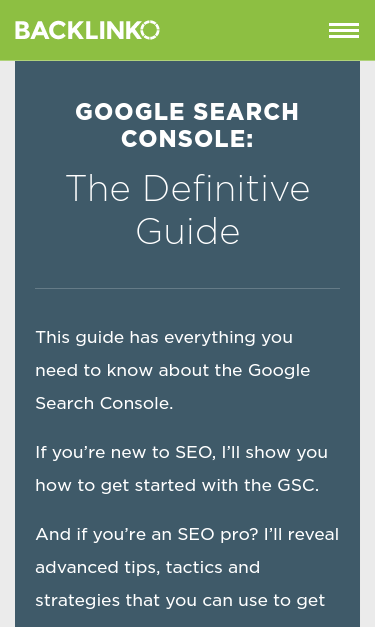
Advanced SEO
Score: 80
Failed: 2
Warnings: 0
Passed: 4
Microdata Schema Test
- Your webpage doesn't take the advantages of HTML Microdata specifications in order to markup structured data. View Google's guide for getting started with microdata.
SPF records checker
- Congratulations! Your DNS server is using an SPF record.
Product
- Pricing
- Free Tools
- Articles
- Login
- Free 7-Day Trial
© SEO Site Checkup 2020-2025 • All rights reserved