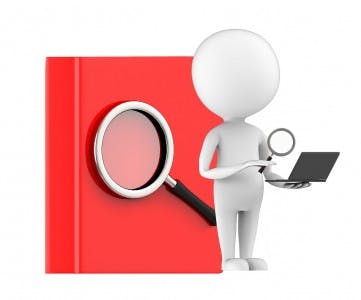Even though Google updates have changed the face of keyword usage, the need for them still exists. Keyword research is one of the most basic knowledge skillsets a website owner must possess in order to optimize their website for the search engines. Many website owners pass the task of keyword research off to a professional, but really, there is no need.
Wikipedia
Have you ever heard of Wikipedia?
Of course, you have.
But did you know that you could use it for keyword research?
Wikipedia is the world’s largest online informational resource, and an amazing source for keywords! Since it is a global collaborative, a multilingual platform, and is free, it has over 18 billion page views each month….yes, you read that right, 18 BILLION page views PER MONTH!
With over 30 million articles within the massive database, chances are, your niche is included, and with that niche, comes keywords…lots and lots of valuable keywords for you to use.
So, how do you use Wikipedia for keyword research?
Luckily, there is no software to buy, no class to attend, and no long boring seminar-style articles to read. Using Wikipedia for keyword research requires only a few moments of your time, access to the Internet, and something to write all the keywords on for later use.
Keep in mind, Wikipedia is only going to offer inspiration and guidance for your keywords, to make them truly valuable; you will need to “tweak” them to make them your own.
Add Wikipedia to Your Topic in the Google Query
Wikipedia helps define and refine search queries, making it extremely simple to search for just about anything. If your website topic is based on the bird feeder, you simply enter “bird feeder Wikipedia” into the Google search bar.
The SERPs are a great place to find valuable keywords, and if you notice in the above image, birdfeeder shows up in the top spot, even though you typed in "bird feeder", so that becomes the keyword more widely used when searching your topic.
Write Down Keywords from the SERPs

Without clicking on any of the results, you should be able to easily identify a few top keywords. The keywords displayed are ones that Google feels is related to the topic, and Google gets their information from users, see where I am going with this?
Some of the highlighted keywords may not be used as primary keywords on your website, but they help create more inspiration for creating new phrases and terms for your topic.
So, a recap of the words you just found:
- Birdfeeder
- Bird Feeder
- Bird Table
- Tray Feeder
- Bird Food
- Bird Feeding
- Wild Birds
- Artificial Nectar
- Hummingbirds
- Black Sunflower Seeds
- Tube
- Hopper
Dive into Wikipedia
Now that you have all the keywords written down that display in the search engine result pages, it is time to dive right into Wikipedia to continue the keyword research.
When you first open Wikipedia, the first section contains a variety of useful keywords. Looking at the image above, you can find several popular keywords to use on your site, either as is, or as inspiration for other long-tail keywords and phrases. Some of the keywords are the same as what you already found in the SERPs, but looking closely, there are some new ones as well.
- Birdwatching
- Seed Feeders
- Hummingbird Feeders
- Oriole Feeders
- Suet Feeders
Now, with both sets of keywords, you can now create some long-tail keywords from the lists.
- Suet Bird Feeder
- Hummingbird Nectar Feeder
- Wild Bird Seed Tray Feeder
- Birdwatching Feeders
- Hopper Bird Feeder
- Tube Bird Feeder
Aside from using the first section and the content section on the Wikipedia page for keywords and keyword inspiration, the entire page is full of words to use.
In the section above, you are given more new keywords to use, and even though you may have already created long-tail versions like the ones shown above, new words can be added to them for new inspirational long-tail keyword phrases. So, add these new keywords to your existing list.
- Seed Feeders
- Sunflower Seed
- Mixed Seed
- Songbirds
- Finch Feeders
- Squirrel Proof
- Squirrel Proof Feeder
- Tube-Like Feeder
- Hopper Bird Feeders
- Garden Feeder
The next section covers hummingbird feeders, and oriole feeders, which you already have on your list, but again, look closely…there are a few more keywords to add to your list!
- Hummingbird Nectar
- Hummingbird Top-Fill Feeders
- Bottom-Fill Hummingbird Feeders
- Bottom-Fill Feeder
- Oriole Feeder
The oriole feeder section states that the design of the feeders comes in the top and bottom-fill options just like the hummingbird feeders, so that can be expanded with the long-tail keywords for even more options.
As you dig further into the Wikipedia page, you find that more and more keywords and inspirations are displayed. This is where you may have to use a little more imagination and pull some words from the pages that could be possible keywords or parts of a long-tail keyword phrase.
Notice in the above image that Birds housed is highlighted, this is because birdhouse has not been mentioned yet, and having those words together should cause you to draw inspiration.
- Suet Logs
- Birds Housed (Bird house, birdhouse)
- Electronic Bird Feeders
- Shallow Birdbath - inspirational
- Anti-Squirrel - inspirational
- Perches That Collapse –inspirational
- Caged Feeders
Look at the “See Also” Section
Wikipedia creates a list of additional pages that relate to the topic for you to review, so take note of them. The “See Also” section is towards the bottom of the page and provides an additional list of possible keywords.
Look at the “References” Section
Wikipedia provides reputable references for where their information was gathered, and this provides more opportunity for you to gather more potential keywords. Not all Wikipedia pages contain a references section, but the ones that do have them listed towards the very bottom of the page.
Start by Looking at the Reference Titles
The reference titles contain a variety of potential keywords that can be used for long-tail phrasing.
- Winter Bird Feeding
- Sports Bottle Top Fill Hummingbird Feeders
- Pets Feeders
- Caged Wild Bird Feeder
Click Through References
With 16 titles to choose from, you can now start clicking the references to look for even more potential keywords within each title.
Check Categories
The last section of Wikipedia is the categories section. This is where the initial keyword you chose is listed next to several other categories. In this topic, you can see that bird feeding, garden features, birdwatching, and organic gardening all relate to the topic of bird feeders.
Conclusion
So, why is Wikipedia such a great resource for keyword research?
- It is frequently the very first resource for customer searching, making the top keywords more likely to send traffic to your site
- Large amount of keywords within a niche
- Extremely relevant keywords in a niche
- Wide selection of branch-out options for long-tail keywords and keyword phrases
Wikipedia may not show the competitiveness of a keyword or even the search volume, but it offers up an extremely accurate look at popular keywords within a topic.